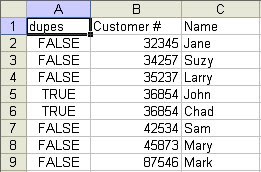Yesterday I happened to be shopping next door to a Circuit City and when I came out at around 9:45, I saw a line. I guess people wanted to see what sort of sales there would be on the first day of Circuit City's liquidation. I didn't think that they'd have any drastic reductions yet, since they are planning to complete liquadation somewhere in March, but who can resist standing in a line?!
Even though nearly every item had a special sticker on it, the "sale" prices were still a bit too high for me - still well above what I could get the stuff on Amazon for. For some reason, Circuit City only had one cash register open, and there didn't seem to be more than 4-5 members of staff on the floor, even though there had to have been 100-125 people standing in that line with me, and lots more people streaming in after that. Meh.